BTRFS: Access Beyond End of Device
TL;DR: There's a problem in my filesystem and it made my important file corrupted.
What's the scariest thing that happened in your life?
In this post I want to share one of the scariest thing that happened to me: BTRFS filesystem suddenly attempt to access beyond end of device and somehow it made my GnuPG keyring into junk. GnuPG keyring is the one file that contains key for public-key cryptography. Attempting to access beyond the end of device made BTRFS auto-remount the device into read-only. And it happened right when I'm playing with my gpg keyring (which I used to encrypt some important passwords). By the time I realized the problem, the keyfile has become junk in the said device. Right now, I already solved the problem with some methods which luckily available to me. Since I don't want the same experience haunts other people, here's the full story of what happened and what I did to fix it. I hope you'll find it useful!
The Problem
Once upon a time, in a rainy day, I was inspecting my gpg keyring. I just wanted to see what kind of file it is in binary. I kind of like randomly seeing binary files (I know it's weird) to waste time. It's a great joy looking at those unreadable, otherworldly junk text until when I quit (with :wq for save-then-quit), vim gave me warning that it cannot sync with the filesystem. Wait what? I wasn't even changing the file so what could happened? Luckily the file buffer on vim is not closed yet (nice error handling vim devs!), and I could copy the entire content of my keyring to clipboard. But, where should I put it now? I tried saving into some other file in my home folder and it gave the same error. Apparently, I tried to create some random with contents and it failed (horribly so!). So I recall that these kind of weird errors usually born from some kernel component and look what I've got in my system log:
Feb 01 03:08:01 Tyria kernel: BTRFS error (device dm-1): bdev
/dev/mapper/Arch-home errs: wr 1, rd 0, flush 0, corrupt 0, gen 0
Feb 01 03:08:01 Tyria kernel: attempt to access beyond end of device
Feb 01 03:08:01 Tyria kernel: dm-1: rw=536871000, want=329009280,
limit=329007104
Feb 01 03:08:01 Tyria kernel: BTRFS error (device dm-1): bdev
/dev/mapper/Arch-home errs: wr 2, rd 0, flush 0, corrupt 0, gen 0
Feb 01 03:08:01 Tyria kernel: BTRFS: error (device dm-1) in
btrfs_commit_transaction:2227: errno=-5 IO failure (Error while writing
out transaction)
Feb 01 03:08:01 Tyria kernel: BTRFS info (device dm-1): forced readonly
Feb 01 03:08:01 Tyria kernel: BTRFS warning (device dm-1): Skipping commit
of aborted transaction.
I DO know that BTRFS is still experimental, and I kind of embraced the errors that may come to me. But... I didn't expect the kind of error where the filesystem tried to access beyond bounds. Ok, what happened is happened, but for now I need to somehow save my keyring first. Looking at the error message I kind of guess it just happened on my /dev/Arch/home device, so I might try saving it on /dev/Arch/root and voila! It works! Good now I can go on to diagnose and fixing my filesystem.
Diagnosing & Fixing
Actually, the first time I read the error, I don't even understand why it attempt to access something beyond the end of device. It doesn't even make sense, and I thought it tried to allocate new blocks somewhere outside the device (which still doesn't make sense, because if the filesystem is full it should give an error instead of attempting to write). I don't know what caused BTRFS to act like that and just plain search it on the web which solutions varies and after reading the problems again, they're differ too. Apparently, this error message is given by the kernel for various filesystem problems.
Since there's no specific problem related to the error message, I just tried
the basic btrfs scrub start <path> to find some leads. Scrubbing works by
checking device's blocks and metadata checksum and then compare it with the
one in the filesystem table, you got some errors if it differs. So, if
there's something wrong I should be able to notice. But then it was aborted
in, like, 5 seconds right after I run it and only scrubbed 54 MiB of
space. Of course my filesystem is waaay more than that. And scrubbing also
gives new but same errors as before. So I guess what happened is when it's
trying to scrub, there's some file that is out of bound and boom, there goes
the errors.
So now, how do I access them then? Luckily, I've got a nice logical volume (LV) layout like this:
start ---------------------------------------- end
| root | home | swap |
^
problematic
Thus, my plan is remove the swap LV, extend the home LV, somehow gather
all the files' bits into the start of the LV, then shrink the home back,
and recreate the swap. Okay, here we go! First of all, remove the swap LV
and extend the home LV:
# swapoff /dev/swap
# lvremove /dev/swap
# lvextend -l +100%FREE /dev/home
And the layout become like this:
start ---------------------------------------- end
| root | home |
^
problematic
After that, I use btrfs scrub start /dev/home to see if everything is
fine. Since I'm not patient, I run watch btrfs scrub status /dev/home so I
can monitor it. 10 Gigs, 30 Gigs, 50 Gigs, ..., and some minutes later it's
done! Nice, so the files are really goes beyond the end /dev/home LV and
we can try to gather the files. How do we do that? Fortunately, BTRFS
provides an on-line defragment tool with btrfs filesystem defragment
<partition>. At this point, I'm not really sure how BTRFS defragment works.
Usually it works like this:
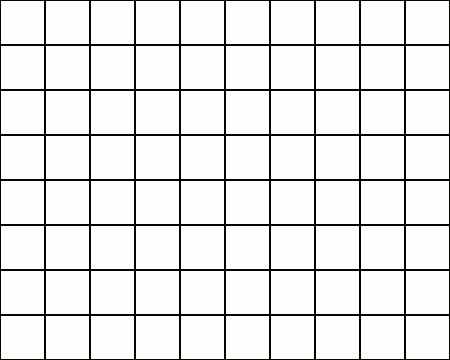
It's usually implementation dependent, but nothing to lose right? (unless
the defragment feature is still experimental and I'll lose all my date
T_T). So I ran btrfs filesystem defragment /dev/home, and then wait till
it's done. How to check if it DOES worked? I don't know. Let's just try
return the LVs like before and then run BTRFS scrub:
# lvresize -L <previous /dev/home size> /dev/home
# lvcreate -L <previous /dev/swap size> -n swap <group name>
# mkswap /dev/swap
# swapon /dev/swap
# btrfs scrub start /dev/home
# watch btrfs scrub status /dev/home
After a moment, it says all the filesystem is checked and no errors on systemd-journald and I can write things again. Yay! It does worked afterall.
It sure is scary when my keyring almost gone, but it's
fun trying to fix the problem (although I don't know if this is truly a fix
or not). With that said, I think I can fix this because I'm lucky that right
after my /dev/home LV is my swap LV so I can remove it. I wonder what
should I do if it's not a swap LV (like, if the /dev/root trying to access
/dev/home)?
There are two things that I learn from this incident: - Don't straight restart your machine if something failed on your computer. Make sure you don't have any loss first before going for the restart-route. Besides your own data, save the error logs that you got for future diagnose purpose (in case the error is not saved). You can always use pen and paper if you can't save it digitally. - Actually, try not to use the restart-route if possible, especially if you use the computer quite often. It's just running from the problem. Restart-route will solve transient problems, and most likely it will happened again. Of course I can say this because I got the basic idea of how it works, but then again, you should have a friend (you do right?) that understand what happened. You're not living alone.